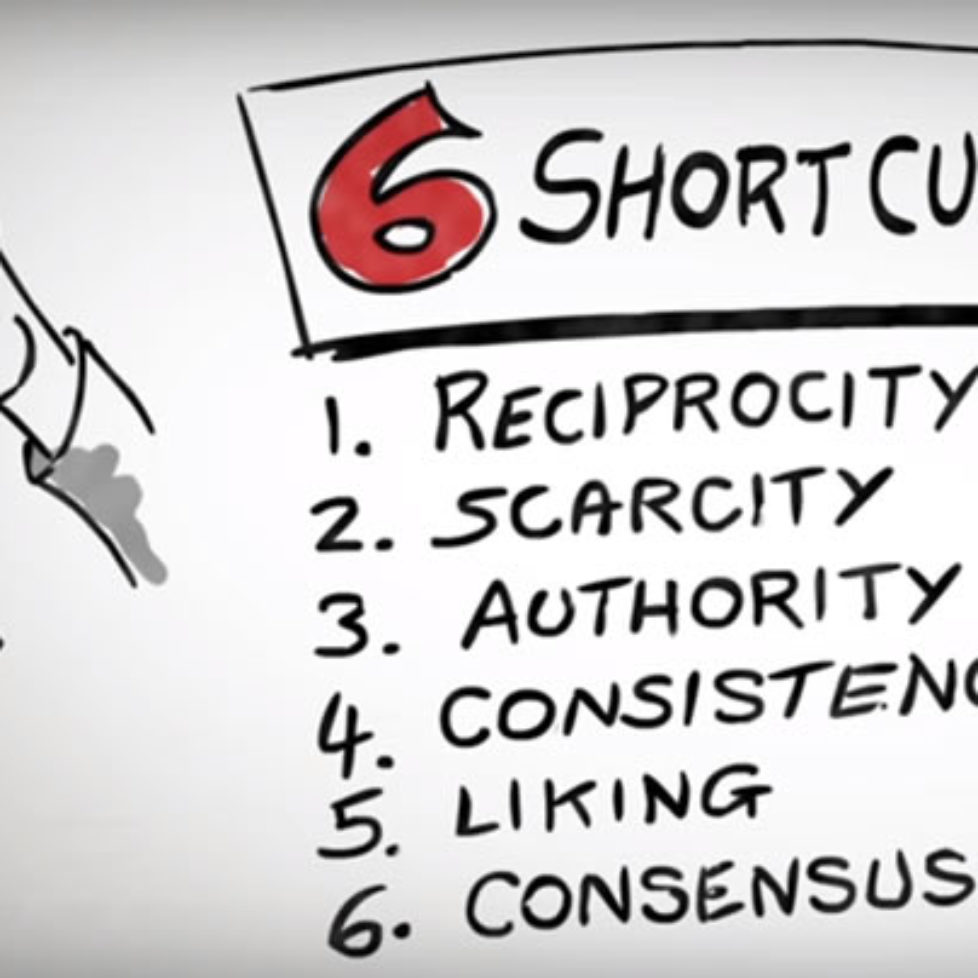Presented by Ric Albano, owner of 33 Dimensions Web Design to the Entrepreneur Development Group in Camp Hill, PA
Overview
Ric will touch briefly on each of the major components of the popular WordPress technology and how it can be used effectively for small business websites. This will include a layman’s explanation of how to choose the right platform, themes, and plugins, as well as the pros and cons of using WordPress as a Content Management System. This demonstration will not go into great technical detail, just give a “bird’s eye” view of how WordPress can be utilized to achieve business goals.
The difference between WordPress.com and WordPress.org
With WordPress.com, your site is hosted on the WordPress domain. Hence, installation is a snap and the web hosting is provided. And, ignoring the usual asterisks, the hosting is free. However, you cannot modify the source code or upload any plugins which are not provided natively. The biggest drawback of all is you do not own your website and are subject to the policies and procedures of WordPress.com.
WordPress.com is where “WordPress” the software is freely available to the public to be used on independent websites. Free and “premium” themes can be customized and you have access to the wide universe of plugins. This is a good resource for “do it yourself” site owners and business owners who want to maintain their brand identity and build SEO. Most of this presentation concentrates on WordPress.org features.
General Pros and Cons of WordPress
| PROS |
CONS |
- Technical novices can easily make charges to their website
- Includes a rich database to categorize and organize your content
- Plugins give functionality that can save time and money
- Huge WP community
|
- Technical novices can easily make charges to their website
- A lot of moving parts – you are subject to technology provided by various sources and sometimes these themes or plugins don’t work and play well together
- You do not have 100% control over design (the sliding scale principle)
|
Setting up a WordPress site
Depending on your hosting company, WordPress may be free and easy to install or it may come with a cost and restrictions. Installing on a pre-exisiting site may also be complicated. However, once WordPress is installed, set up is relatively easy with the first steps being running a simple install script and setting up the initial admin user.
Logon, User Roles, and Dashboard
Logons are user name and passwords. There are many levels of users built into the WordPress scheme ranging from admins, who can do anything (even create and delete other admins), to subscribers, who can simply log in with no editing ability.
Depending on the user role, the dashboard will display all features available at that specific user level.
Themes
There are thousands, probably tens of thousands, of free and premium themes, along with some hybrids which start free but try to entice you to move to premium.
There are Four Basic Types of Themes:
- “Free” Themes
- Premium Themes
- Custom Themes
- Child Themes
Each WordPress installation includes some themes.
Plugins
Each WordPress installation includes some plugins and there are score of more available plugins for all kinds of features and functions, including:
- Security, performance, anti-spam
- SEO and analytics
- Enhancements such as sliders, rotators, media players, calendars, social media, and forms
- Site maintenance and backup
Posts and Pages
Posts are the typical “blogs” of WordPress and may use Categories and Tags as identifying and sort-able features. Posts may also contain meta data (author name, date, etc.) and reader comments.
Pages typically contain more “static” content and are typically featured in menus links or other top-level navigation.
Pages can have parent / child relationship.
Content
Content can be added via Text Editor (HTML) or Rich Editor. Using some features on the rich editor may contrast with the look and feel of the site and/or be adverse to SEO. Add Media button is used to simply and quickly add images or video. Posts can be saved as “drafts” and previewed without being published, which is very beneficial to the editing process.
Customization
There is basic customization for every WordPress site, which includes the use of widgets, custom menus, and custom URLs. On the theme level, each theme contains its own specific customization features (and limitations). These may include elements such as background images, logos, and text and link colors, as well as theme-specific features like contact forms, portfolios, and image sliders.
Best Practices
- Stay up-to-date with latest WordPress, themes, and plugins versions
- Know your role and limitations
- Work with a designer to develop a style guide
- Keep options open for future expansion and/or refinement
- Be consistent